How to Navigate the Courses
The site uses a system of graphical menus organized into course categories and course titles. Here is how to proceed:
From the MAIN MENU you will see LIBERTY FIRST CURRICULUM click GET STARTED HERE

This will take you to the Overall COURSE CATEGORIES as shown below.
Start with the first CATEGORY to the left, CONSTITUTIONAL FOUNDATIONS
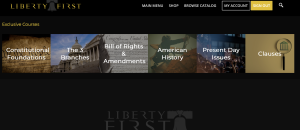
This reveals all of the courses inside the CONSTITUTIONAL FOUNDATIONS Category.
Again, start at the upper left with the first course in this category, AMERICAN GOVERNMENT PRIMER.

You will now be inside the first course, where you will find the video lessons along with any supplemental links and tests.

To the FAR RIGHT of this screen, you will see an ARROW that will take you to the next course in sequence. Once you complete a course, simply click the ARROW to the right and this will take you in sequence through the entire curriculum. (There is also a LEFT ARROW to go back).
NOTE: From time to time new courses are added.
These new additions and in which CATEGORY they may be located will be announced on the MAIN MENU.
You can click any category graphic on the MAIN MENU to go directly to the course within that category.

